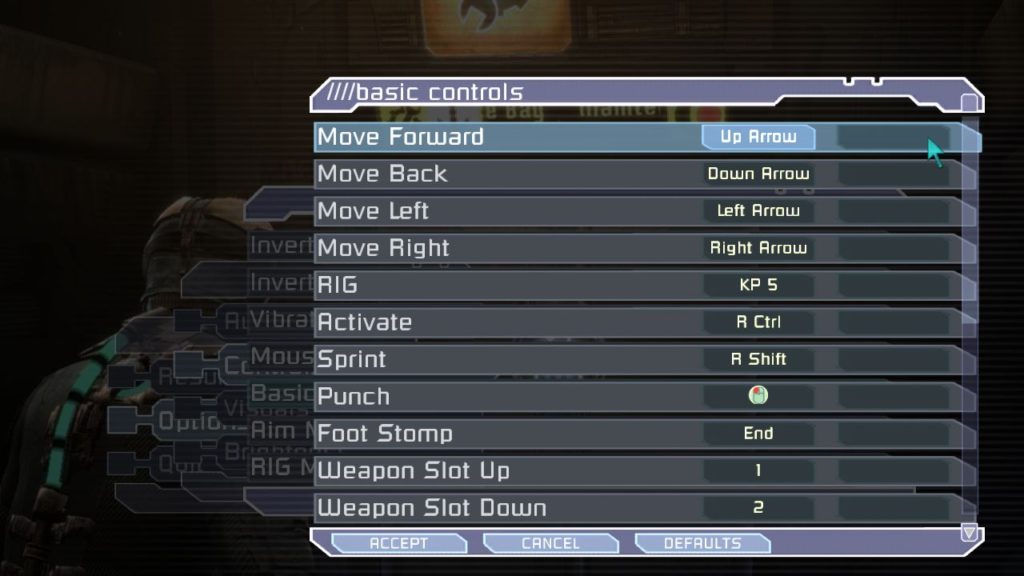 This used to be a pipe dream
This used to be a pipe dream
I've recently started playing Dead Space again and while I still consider that game to be a masterful title and probably the best in that series, the PC post did suffer one rather major, and incomprehensible, flaw:
You could not remap the WASD default directions to the regular directional key. You could remap them to almost any other key. Just not the actual arrow keys..
When I played this game originally, I resorted to using a third party program to map the keyboard directional keys to a "Virtual Gamepad" and use that gamepad in the game controls. THe urual Autohotkey didn't work for some reason. I was younger back then and was slightly more willing to put up with some inconvenience. Now that I am older and less tolerant of other people's crap (seriously, this came out in 2008 and there has been patches since then and nobody thought of fixing this) I figured I'd try to see if I could forcefully remap those keys in game.
After some investigation, I found that the game generates a file %USERPROFILE%/AppData/Local/Electronic Arts/Dead Space/controls.rmp. That's C:Users<Your Name>AppData/Local/Electronic Arts/Dead Space/controls.rmp if you don't know what %USERPROFILE% expands to. The name suggests controls remap and is generated only if you remap a key in the game controls. I tried deleting it to see if the game would regenerate it after I over edited it but the game was like nope.
The process simply involved:
- Generate an instance of the
controls.rmpfile by modifying any other binding thanWASD. - Make a backup copy of
controls.rmp. e.g.controle.rmp.default - Remap the
WASDkeys to something else in game to updatecontrols.rmp- for example
WASD->IJKL
- for example
- Compare
controls.rmpandcontrole.rmp.defaultusing a hex editor (most of them have some kind of 'compare' tool) - Replace the hex values with the correct ones for the regular directional keys
- ????
- Profit
I wonder how many of you kids will get the ???? Profit reference.
Anyway, using the Direct Input (because this is a windows games using Direct X and therefore Direct Input) hex key values from here:
I was able co easily identify and remap the directional key and came up with the following offsets and values:
| Offset | Old Value | New Value | Control |
|---|---|---|---|
| 0x005C | 1F | CD | right |
| 0x00AC | 1E | D0 | down |
| 0x014C | 11 | C8 | up |
| 0x023C | 20 | CB | left |
